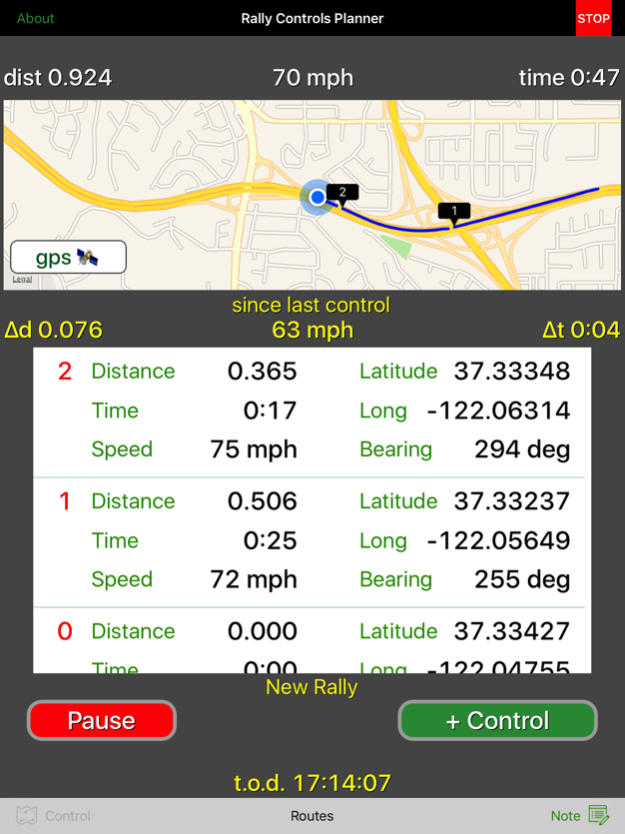Rally Controls Planner 2.0
Continue to app
Free Version
Publisher Description
The Rally Controls Planner app is designed to help Rally Masters layout a course and identify possible locations for controls, route changes, or other typical rally actions.
Time and distance measured from the start of the first control (Control #0) are computed by from GPS coordinates. The time, speed, and distance shown at the top of the screen are continuous measurements and computations from the start.
The time, speed, and distance shown immediately below the map are measured from the prior control to the current position along the course. When the "+ Control" button is touched, these amounts along with the latitude, longitude, and heading at the control are added to a list. Additionally, a note for that control number is added and available for editing on a pop-up view accessed by touching the "Note" button or icon in the lower right-hand corner of the screen.
Touching the "Pause" button will stop time, speed, and distance measurements, which is especially helpful if you stop to make notes.
You may set the app preferences to measure distance in either miles or kilometers and to measure time in either seconds or decimal minutes. Use the "settings" button at the top of the "About" view to access the preferences from within the app.
The app maintains a log of all route measurements and notes. Each individual route is identified by the name, date, and time of start. The log is accessible from the "Routes" button at the bottom of the screen.
The "GPS Info" button on the map will show data received from DUAL 150 or 160 model GPS receivers, if the device is within range of your iPhone's Bluetooth receiver and Bluetooth is turned on.
Disclaimer: Continued use of GPS running in the background can dramatically decrease battery life.
Sep 14, 2017
Version 2.0
This app has been updated by Apple to display the Apple Watch app icon.
- The Rally Controls Planner app is now Universal
About Rally Controls Planner
Rally Controls Planner is a free app for iOS published in the Health & Nutrition list of apps, part of Home & Hobby.
The company that develops Rally Controls Planner is MSYapps. The latest version released by its developer is 2.0.
To install Rally Controls Planner on your iOS device, just click the green Continue To App button above to start the installation process. The app is listed on our website since 2017-09-14 and was downloaded 2 times. We have already checked if the download link is safe, however for your own protection we recommend that you scan the downloaded app with your antivirus. Your antivirus may detect the Rally Controls Planner as malware if the download link is broken.
How to install Rally Controls Planner on your iOS device:
- Click on the Continue To App button on our website. This will redirect you to the App Store.
- Once the Rally Controls Planner is shown in the iTunes listing of your iOS device, you can start its download and installation. Tap on the GET button to the right of the app to start downloading it.
- If you are not logged-in the iOS appstore app, you'll be prompted for your your Apple ID and/or password.
- After Rally Controls Planner is downloaded, you'll see an INSTALL button to the right. Tap on it to start the actual installation of the iOS app.
- Once installation is finished you can tap on the OPEN button to start it. Its icon will also be added to your device home screen.